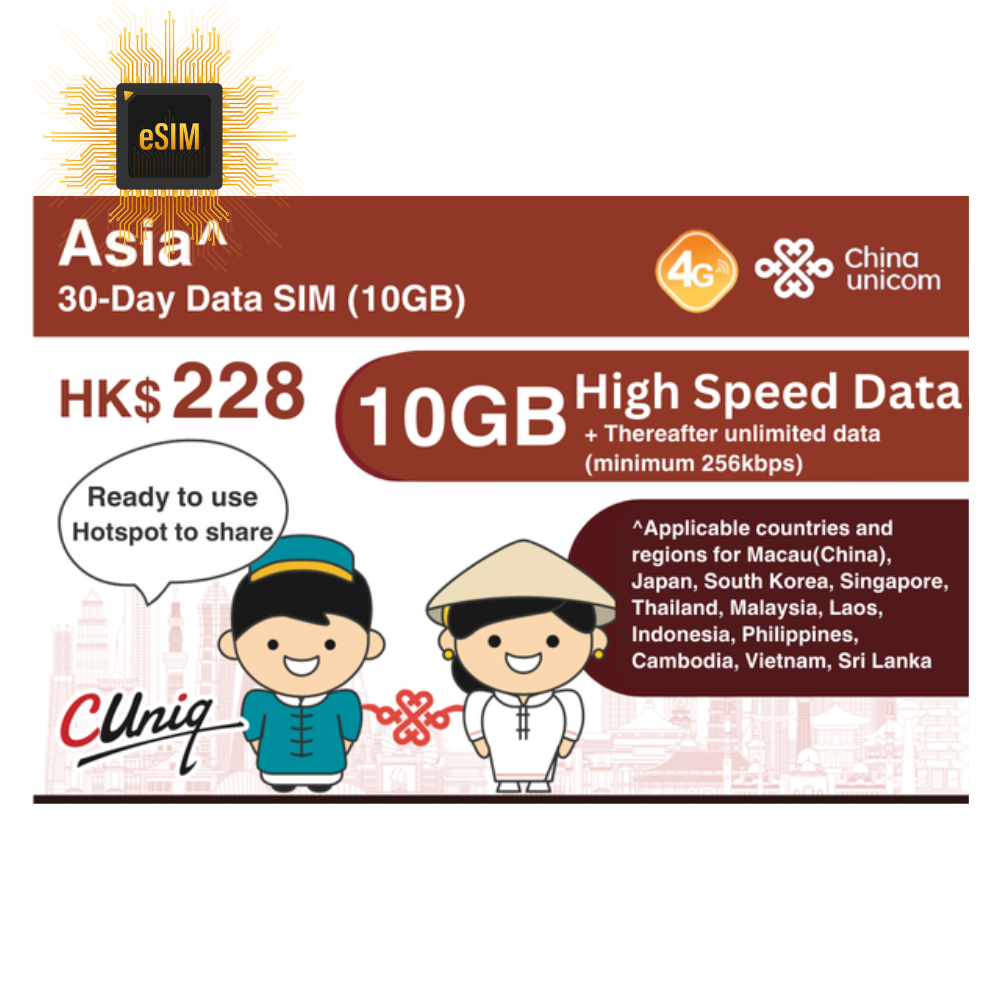





【Product Content】
• Applicable regions: Macau, Japan, South Korea, Singapore, Thailand, Malaysia, Laos, Indonesia, Philippines, Cambodia, Vietnam, Sri Lanka
【Activation method】
• After successful purchase, the eSIM QR code will be sent to your email address via email.
• After scanning and activating the QR code, the eSIM will be automatically activated and the valid usage period will start calculating immediately.
• Please refer to the User Guide for details.
• Note: No cancellation, change or refund will be accepted once the eSIM is issued.
【Query account information】
Short Message:
Dial *118*35# (to check the stored-value card service number, validity period and balance)
Call *118*50# (to check the usage of stored-value cards, only applicable to stored-value cards with "fair use data usage limit")
Call *118*55# (to check the usage of stored-value cards, applicable to stored-value cards that are not subject to the "fair use data usage limit")
APP:
1. Download the MyCUniq App
-
- SIM card number: the first 19 digits on the SIM card body (starting with 89852)
-
- Prepaid card phone number: The service number (starting with 852) received in the confirmation SMS after successfully activating the prepaid card
- Prepaid card phone number: The service number (starting with 852) received in the confirmation SMS after successfully activating the prepaid card
3. After successfully logging in, you can check the usage, validity period and balance of the stored-value card through "User Overview" and "Usage Query" (Note: Unactivated and expired stored-value cards cannot be logged in to the website for inquiry)
- Choosing a selection results in a full page refresh.
- Opens in a new window.






